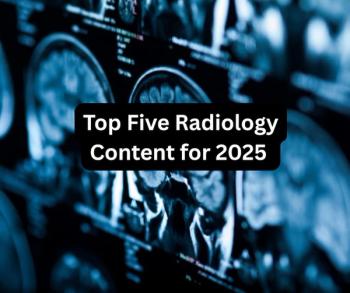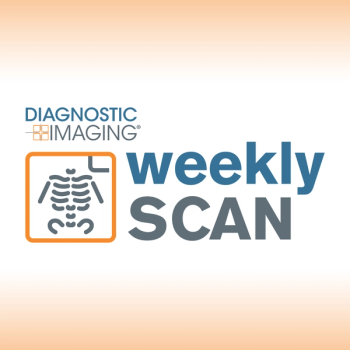
Disaster Prep: Is Your Imaging Facility Ready?
Does your imaging facility have a disaster plan in place? Here’s why that’s critical and what steps to consider while developing your plan.
Given the record cold temperatures in many parts of the country and winter storms dropping snow, now is a good time to make sure your imaging facility is prepared to weather a natural disaster. It may seem obvious to have a disaster plan in place, but a surprisingly large number of offices don’t.
Around 30 percent have no emergency preparedness plan, even though 87 percent of practices thought there was a moderate to strong possibility of a disaster occurring in their community within five years, according to a Medical Group Management Association (MGMA) poll from 2008, the latest data available.
The poll also showed that 68 percent of practices had no office drills in the past year, 71 percent hadn’t participated in local hospital drills in that time period, and 68 percent didn’t know how to coordinate their actions with FEMA.
Like setting goals for the new year, making a disaster plan requires thoughtfulness and time. “It’s not complex. But if you don’t do it, you’ll pay the consequences someday,” said Dave Gans, senior fellow for industry affairs at MGMA. A disaster can be localized, like a tornado, or wide-spread, like Hurricane Sandy. “But it’s going to happen. You have to be prepared. When done right, it will literally save the organization.”
In fact, Hurricane Sandy prompted Staten Island University Hospital’s (SIUH) radiology department to change its disaster plans. While they did not lose power (heavy duty rooftop generators worked perfectly), they did have to shut down their servers when the data center building’s basement flooded. The main circuits to the data center were in the basement, and staff needed time to figure out how to bypass those circuits.
“That took three days to figure out,” said Kamran Nasrullah, radiology project manager at SIUH. In the meantime, they didn’t have a local PACS system to save images. “The imaging machines have limited capacity to save images. They’re not built for that,” he said.
The staff figured it could take up to two weeks to get the data center running again. While they waited, they ramped up their GE RA600 RadWorks system to 600 gigs to save images, and purchased inexpensive hard drives.
Not all facilities have warning before disaster strikes, so when making your disaster plan, work backwards, said Gans. Start with where you want to be after a disaster occurs. Here are some steps to consider when forming your own disaster plan.
1. Facility
Take lessons from other’s mistakes. NYU learned the hard way during Hurricane Sandy not to store generators in the basement. This was a lesson that should have carried over from Hurricane Katrina. As a radiology practice, this is where working with partners is important. Make sure they take care of that. If your facility is freestanding, you’ll need to find a safe location for your own emergency generators.
“If your address has water in it, don’t make your data center or hospital there,” said Nasrullah, noting that SIUH’s address is 475 Seaview Avenue, and its data center is at one Edgewater Plaza. While the hospital may change locations in the future, any facility move can be cost prohibitive.
Some small independent imaging facilities in Staten Island never recovered from the hurricane damage, Nasrullah said, closing up shop after.
2. Staff and patients
Have an alert plan for staff. When should they come into the office? How do you notify them what to do? “Staff are extraordinarily loyal. They’ll go through the flood or snowstorm because they know people rely on them,” Gans said.
Develop a system to notify them, as well as patients, if you’re closed. Use newer technologies, like reverse automated dialing systems, which many practices use already to notify patients of pending appointments. “The same technology can notify for cancelled appointments,” Gans said. Facebook and Twitter is good for some patients. You want to get beyond just taping a note to the office door that the office is closed.
Since SIUH had a few days warning about Hurricane Sandy, they asked key staff members to stay in house, living at the hospital for a few days.
3. Alternate work places
While business interruption insurance helps in the long run, you’ll want to get your staff back to work and your patients seen, even if your facility is temporarily out of service. It’s time to identify an alternative work place. As an imaging center, technology is vital. “Do you have the opportunity to work with another imaging facility, or lease or rent their equipment on a part time basis?” asked Gans. Check into your competitors’ hours of operation, because you might be able to use their equipment after their office hours.
4. Environmental concerns
For facilities using radioisotopes or other contaminants, you need to ensure that there’s no external contamination. “You have to address this so you don’t have a spill that can cause substantial problems,” said Gans.
5. Administrative plans
Look at how to keep your organization solvent and get your bills sent out, as well as protecting your electronic health records. This means ensuring that your billing and health records are backed up properly, in the cloud. “It’s very common now that your records could be in Ireland or Bangladesh,” said Gans. Medical facilities in New Orleans during Hurricane Katrina found out the hard way about system back-ups and the need for a redundant location. “Having everything backed up to a tape and bringing it home was a really good backup until home and clinic washed away,” he said.
After Hurricane Sandy, SIUH changed its back-up system. Their main data center was at the Staten Island location, close to the water. They’re now moving the data center to the affiliated North Shore LIJ’s Yonkers facility. They’ll maintain a back-up system as their “disaster recovery system,” at SIUH, so there’s local back-up if communication is cut off between Staten Island and Yonkers. They also moved their data center to the hospital’s seventh (and top) floor, closer to the roof-top generators. Previously it was on the sixth floor, still not in danger of flooding.
After the hurricane, SIUH staff looked at how much data they could afford to lose in in a disaster, and started planning from there. They looked into how to handle a communication loss between locations hosting and needing the data.
In the future, if they lose connectivity to the Yonkers data center, they have two measures in place. They added a small PACS system at their northern Staten Island facility, so doctors can still view images. In case the north and south facilities can’t connect with each other, they now have inexpensive open source software systems to act as DICOM receivers, sending and receiving images. They’ll also use Microsoft Word for reports, if the phone system and enterprise dictation system aren’t functional. They added four satellite phones in the radiology command center so physicians can communicate. These systems don’t need to be expensive, Nasrullah said. “Anything that’s cheap or free and that you can maintain easily. You’ll only be using it when you’re hitting the worst case scenario.”
Investigate the security of your computer system, said Gans. If you lose your billing records, you’re in financial trouble. If you lose your medical records, you’re in legal trouble because of compliance and legal requirements to maintain them. Storing historical files and films in the basement is not a good idea. “Often those places are more susceptible for disaster,” said Gans.
If adding professional electronic backup and restoration to your system, ask them about guarantees and what services they provide. Information system vendors are a great source of information about back-up companies, Gans said.
6. Insurance
In addition to figuring out the best way to physically protect your equipment from the elements, insurance is the next step. “You’re talking about equipment worth hundreds of thousands of dollars to replace.” How is it insured, with replacement value insurance or only depreciated value? Because of the huge capital expenditures, your insurance review should address this so you can make a conscious decision. Not everything needs to be at replacement value, said Gans, but some should be.
The other type of important insurance in a disaster is business interruption insurance. Review your policies for whether flood, fire, earthquake and other disasters are included. Not every natural disaster is covered through property insurance. Consider the cost of insurance and the risk. “Floods and earthquakes are the perfect events to be insured against. They have devastating consequences and rare occurrences. That why you have insurance.”
7. Financial plans
In a disaster you may need access to additional cash or credit. Do you have a good relationship your bank? What’s your practice’s line of credit? “This is where an ongoing business relationship with the bank is helpful,” Gans said. Maintaining financial stability in a disaster is important.
8. Collaborators
You’ll need to work together with your collaborators, and see how your disaster plan fits in with theirs. Collaborators could be hospitals where you’re on staff, and physicians who refer to you. “Often organizations work in isolation,” Gans said, which is not ideal. You might still need to go into the hospital to work, or even use the hospital as an alternative site if yours isn’t functional. If you have interruptions in your business because of the disaster, you’ll need the ongoing revenue stream. “What are other doctors doing, in your specialty and outside?”
9. Community
Typically radiology and imaging isn’t part of a community disaster plan, said Gans. Yet you still should figure out where you fit into the community’s plan. This is far more important if it’s a small community, he said. If it’s a disaster where orthopedic surgeons are busy, imaging will be as well.
10. Distribute and rehearse the plan
Once the plan is made, distribute it to those involved and get their input. Then when it’s finalized, share it with your business partners and anyone else affected. Train your staff and simulate disaster scenarios. One way of rehearsing is to validate that the phone system works by changing the office recording so testers can call in about inclement weather, and reverse dialing to cancel test appointments. If you have an emergency power source, test it periodically to make sure it’s functional.
11. Reevaluate yearly
Evaluate the program annually. “I’m a proponent that in January each year, organizations should do a ‘state of the organization,’ what happened over the past year,” said Gans. This assessment helps an organization plan and move forward. Pull out the emergency plan. Look at which business relationships evolved. Consider what else has changed that you should be aware of, and review your insurance. If you had a disaster the previous year, debrief on what worked, what didn’t, and what needs changing in the future.
Resources:
To get started, here’s a list of resources to help you with disaster planning.
The MGMA has an extensive collection of free downloads on
Contact your insurance agent for general disaster planning information as well as what insurance plans will be helpful in the event of a disaster.
Visit the
Your state and local emergency planning organization can also be helpful. FEMA has a list of state
Newsletter
Stay at the forefront of radiology with the Diagnostic Imaging newsletter, delivering the latest news, clinical insights, and imaging advancements for today’s radiologists.