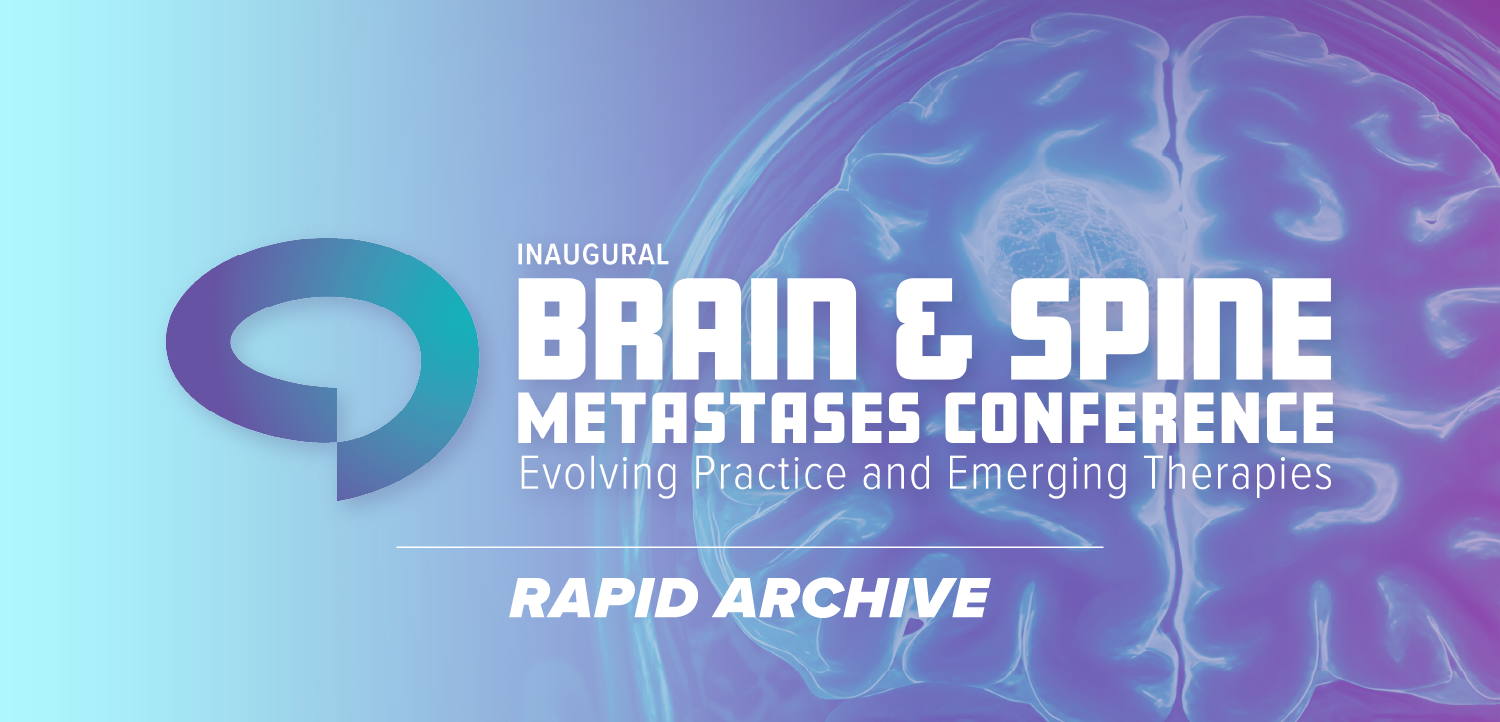Ergonomics contributes to optimal soft-copy reporting
Careful attention to setting up a PACS workstation can increase productivity, reduce fatigue, boost accuracy, and maximize the benefits of going digital, according to radiologists in Boston.In an educational exhibit at the RSNA meeting, Dr. Mukesh
Careful attention to setting up a PACS workstation can increase productivity, reduce fatigue, boost accuracy, and maximize the benefits of going digital, according to radiologists in Boston.
In an educational exhibit at the RSNA meeting, Dr. Mukesh Harisinghani of Massachusetts General Hospital provided an 11-step guide to creating a well-designed PACS and ancillary workstation:
- Adjust the chair height so that when the fingers are placed on the middle row of the keyboard, your forearms and hands are horizontal, with the elbows vertically under the shoulders and no angle formed at the wrist.
- Consider using a footrest. This may be invaluable if older style, higher desks are used.
- Adjust the angle and height of the backrest and/or the length of the bottom cushion to adequately support the lower back.
- Move the chair so that when typing, your elbows are vertically under your shoulders. Fixed-height armrests are generally too low.
- Check the distance between your eyes and the monitor. For most people, this should be between 22 and 26 inches (55 to 65 cm) to avoid eye strain.
- Place the keyboard directly in front of you, parallel to the edge of the desk.
- Position and use the mouse as close to you as possible. Aim to have your elbow vertically under your shoulder and right by your side or on the armrest.
- Use a document holder for paperwork such as references when writing a presentation.
- Eliminate glare or reflection on the monitor. Try to close blinds and position the monitor optimally.
- Place phones, paper trays, etc., in accessible locations to avoid overstretching.
- Don't forget to adjust the temperature, humidity, ventilation, and ambient lighting so that you are comfortable.
"In addition to the workstation specifications, it is important to get the basics right for efficient soft-copy reporting," Harisinghani said. "While at work, remember to use good posture and change it often."
Newsletter
Stay at the forefront of radiology with the Diagnostic Imaging newsletter, delivering the latest news, clinical insights, and imaging advancements for today’s radiologists.