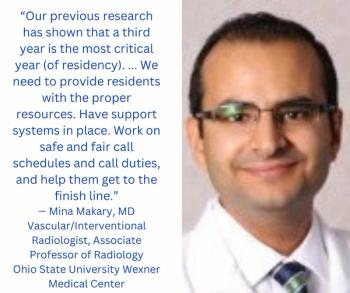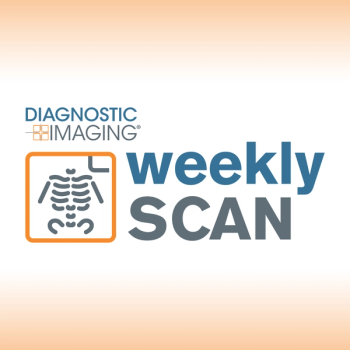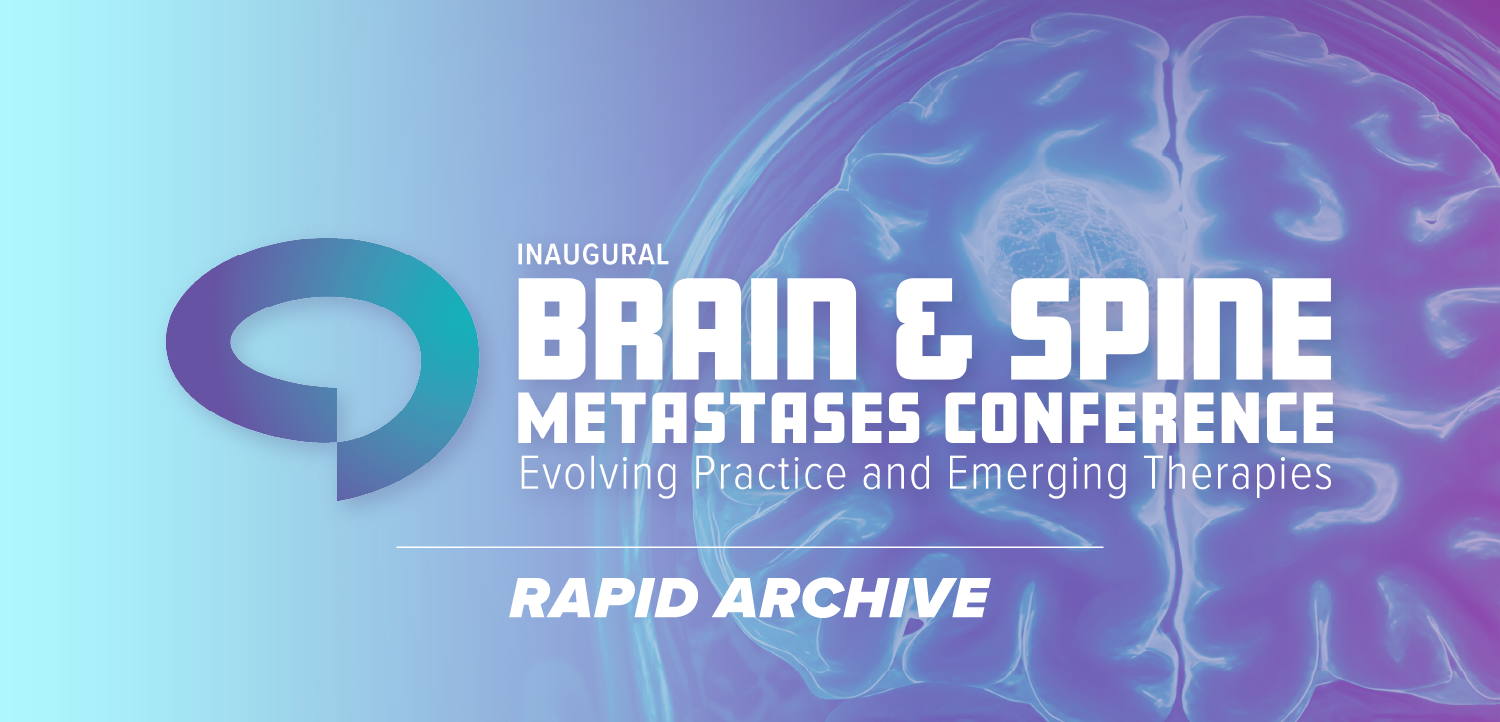How to streamline radiology workflow
Provide better patient care and improved provider relationships.
When it comes to size, radiology is a large specialty. It’s a $100-billion industry that touches nearly all aspects of healthcare. But, with that far reach comes a great deal of inefficiency-and a lot of room for improvement.
According to industry leaders, approximately $15 billion to $20 billion of radiology’s expenditures are unnecessary and avoidable. Either the right test is conducted at the wrong time or patients receive a repeat exam. Regardless, improving workflow can save not only money, but it can also save practices and departments time. And, there are strategies and tools that can make accomplishing this goal a reality.
“Radiology needs to become more efficient. In the short term, the goal is to improve consistency, evidence-based patient care, and reduce cost,” says Vijay Rao, MD, chair of radiology at Sidney Kimmel Medical College at Thomas Jefferson University. “In the long term, workflow efficiency and the use of big data will create more precision imaging and personalized medicine.”
Streamlining workflow takes time and dedication, but it’s a move that in the long run can result in more effective office hours, better patient care, and improved provider relationships.
Identifying the Problems
Workdays involve numerous tasks, and it only takes a few to derail productivity. In fact, a recent
In essence, according to authors, 80 percent of a practice’s or department’s problems can be attributed to 20 percent of cases. Pinpointing the sticking spots can help target steps to fixing the issues. For example, in 2014, the authors from Harvard Medical School and Massachusetts General Hospital noticed 9 percent of their CT cases took longer than 50 minutes to be available in their PACS system. They implemented an automatic alert-based intervention that reduced the number of delayed cases by 78 percent.
But, for the average practice, what’s the best way to identify problems?
Steps to Workflow Efficiency
The key to kicking workflow efficiency into high gear is having a good understanding of clinical data and how it can be used. To maximize knowledge, says Sham Sokka, vice president and head of radiology solutions at Philips, follow these tactics.
1. Tightly collaborate with IT: Not only is IT the gatekeeper to practice data, but it can also clean data, making it useful and accurate. Additionally, once practice leaders identify workflow tools to implement, IT will be responsible for launching them.
2. Train staff: Everyone in a group must be familiar with clinical data, what it means, and how it can be applied. If necessary, Sokka says, offer staff education and training on what data-driven practice management is and how it works.
3. Enable information transfer: If possible, implement digital systems that can automate various tasks and provide details in real-time. For example, he says, a system that alerts providers and staff to delays can help manage patient care.
Stay in Touch
Real-time communication is one of the most effective ways to transfer and manage data and side-step problems. It helps eliminate patient care delays and can prevent both clinical and medical record errors.
To address this need, eRad, a subsidiary company of RadNet, developed a two-way messaging tool called Nudge to help providers and staff securely discuss and share encrypted patient data.
According to Vince DiBlasio, eRad’s director of software development, Nudge lets radiologists quickly ask technologists questions about scans, and front desk staff can double-check patient information with other departments. The instantaneous connection accelerates workflow and can free up staff and provider time for other responsibilities.
In addition to offering rapid communication, Nudge saves the message history for easy archive retrieval and allows providers to share images, links, and documents.
Visualize Modality Improvements
In some cases, practices need guidance on how best to gather data from machines and how to use information to identify opportunities for improved efficiencies. And, seeing how an intervention or initiative could work before actually implementing it could set an office up for success.
Simulation tools, such as ones from Philips Healthcare Transformation Services, can offer education on how to maximize workflow. For example, Lowell General Hospital in Massachusetts partnered with Philips for a simulation program that analyzed their existing CT processes and tested alternatives to improve workflow. As a result, the hospital created a detailed, data-driven plan that improved patient throughput, daily processes, and CT efficiency within three months.
“The expertise and collaborative approach, along with the sophistication of the tool itself overlaid on the typical radiology operations, provided valuable information for our department and staff to use in a very practical way,” says Judy Canal, director of imaging services and radiology at Lowell General Hospital.
Move Beyond Consulting
Even though the first step many practices take toward improving workflow efficiency is bringing in a healthcare consultant, making changes based on recommendations alone can be difficult, Sokka says. As a vendor, Philips recognized having a tool set can be beneficial.
“We realized the consulting model of going in and simply telling a hospital what to do did not work,” he says. “It wasn’t sustainable. We’d go back a few months later, and everything was back to the way it originally had been.”
An operational workflow efficiency platform, such as Philips’ PerformanceBridge, can help a practice capture clinical data from test-ordering through image acquisition and PACS loading. Via a vendor-neutral system of apps, including scheduling, peer review, and image quality, practices can quickly identify and address problem spots, he says. Using these analytics can save practices time and help them maintain care quality in ways that work best for their individual situations.
“Because of analytics, practices can accurately accelerate activity and reduce costs,” Sokka says. “It’s why data is so vital and important.”
What’s Next?
Ultimately, Sokka says, every workflow efficiency tool is designed to improve performance, and the next generation of products will bring practices closer to that goal.
“Workflow efficiency is important for clinical excellence,” he says. “Operational tools can get us to the next stage.”
And, those in-development tools fall into three categories.
- Clinical tools: These products will be designed to optimize patient care delivery. For example, tools that can help practices track down patients lost to follow-up and encourage them to return for necessary scans can greatly improve the level of care provided.
- Predictive Analytics: Tools like this can use data to help practices forecast any practice management issues, such as patient no-shows, for several months at a time. Patients who miss appointments significantly impact scheduling and resource allocation, he says, so a tool to help practices identify likely no-shows to encourage them to come in could be beneficial.
- Decision support/artificial intelligence: This is an already burgeoning area primed to see significant growth in the coming years. Having an automated system that can intelligently use and apply data can assist with operations management. For instance, a system that automatically recognizes free or slow machines and uses data to appropriately route patients for tests could reduce wait times and streamline care delivery.
Overall, Sokka says, practices embarking on designing workflow efficiency plans need to consider their individual needs.
“You have to find the right-size approach for your practice,” he says.
Newsletter
Stay at the forefront of radiology with the Diagnostic Imaging newsletter, delivering the latest news, clinical insights, and imaging advancements for today’s radiologists.