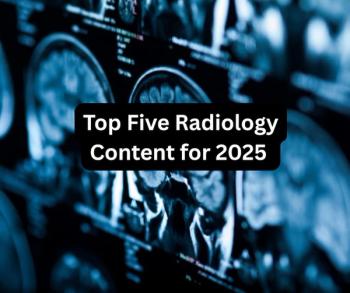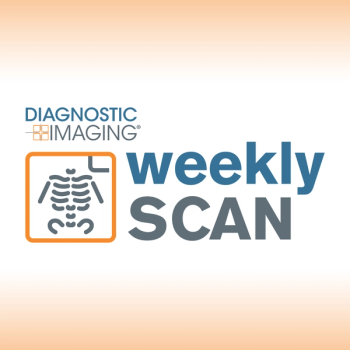
Try Kiosks to Improve Check-In Speed, Accuracy
Kiosks have been touted as a way to streamline patient registration, especially during peak hours, increase the accuracy of recorded patient data, collect co-pays or outstanding balances in a timelier manner, and better utilize front-office staff.
For years, you’ve seen them in airports, movie theaters, and banks. Now, an increasing number of you are seeing kiosks pop up in your practices. While many groups have experienced work flow improvements, not everyone has seen all the promised benefits.
Kiosks – stand-alone, table-top, and tablet versions – have been touted as a way to streamline patient registration, especially during peak hours, increase the accuracy of recorded patient data, collect co-pays or outstanding balances in a timelier manner, and better utilize front-office staff. The added bonus is the impact on patients, according to some in the industry.
“Kiosks are intended to be cost effective for your business, but they also give patients a level of engagement and empowerment,” said Paul Merrild, senior vice president of solutions management at Merge Healthcare. “They feel a level of control over their health information.”
Patients can update their contact information, scan their insurance cards and driver’s license, sign consent forms for tests, and pay co-pays or balances at the kiosk, depending on how your office uses the technology. Many prefer the active involvement, said Jeanne Hanford, applications specialist at Radiology Ltd. In Tucson, Ariz., but others shy away, potentially preventing you from making any staff changes.
“It’s mainly the older demographic that prefers to have one-on-one help,” Hanford said. “Between their needs and our front desk people not letting go of registration responsibilities, we haven’t been able to decrease staffing there like we wanted to.”
Radiology Ltd. introduced a computer mouse with its table-top kiosk to help some patients acclimate to using the machines, she said.
According to data from UT Imaging in Bellaire, Texas, offering a kiosk with the option for real-time guidance via a direct audio and video link to an assistance technician can increase the likelihood they’ll use it. Since introducing the feature in 2010, UT Imaging has seen the number of patients seeking in-office help drop from 75 percent to 25 percent.
Despite some patient reticence to use the kiosks, Hanford said her practice has been able to reduce registration times by at least 50 percent. Check-ins prior to the kiosks took between 15 to 20 minutes. Now, average time with the kiosk is only 2 to 5 minutes and only 7 to 8 minutes with a receptionist’s help. Patient records accuracy has also increased, she said, because patients directly enter their data rather than trusting a staff member to decipher handwriting.
Incorporating kiosk technology isn’t as easy as plugging the machine in, however. If you’re planning to bring a kiosk into your practice, Hanford has two recommendations.
“Learn from our lessons, and implement the technology in stages. Do your front desk first and get it right before you move on to any other areas of your office,” she said. “And, be sure to monitor your patient feedback. Spend some time in the front area so you can see and hear what’s working and what’s not. That way, you’ll know how to tweak your system.”
Newsletter
Stay at the forefront of radiology with the Diagnostic Imaging newsletter, delivering the latest news, clinical insights, and imaging advancements for today’s radiologists.