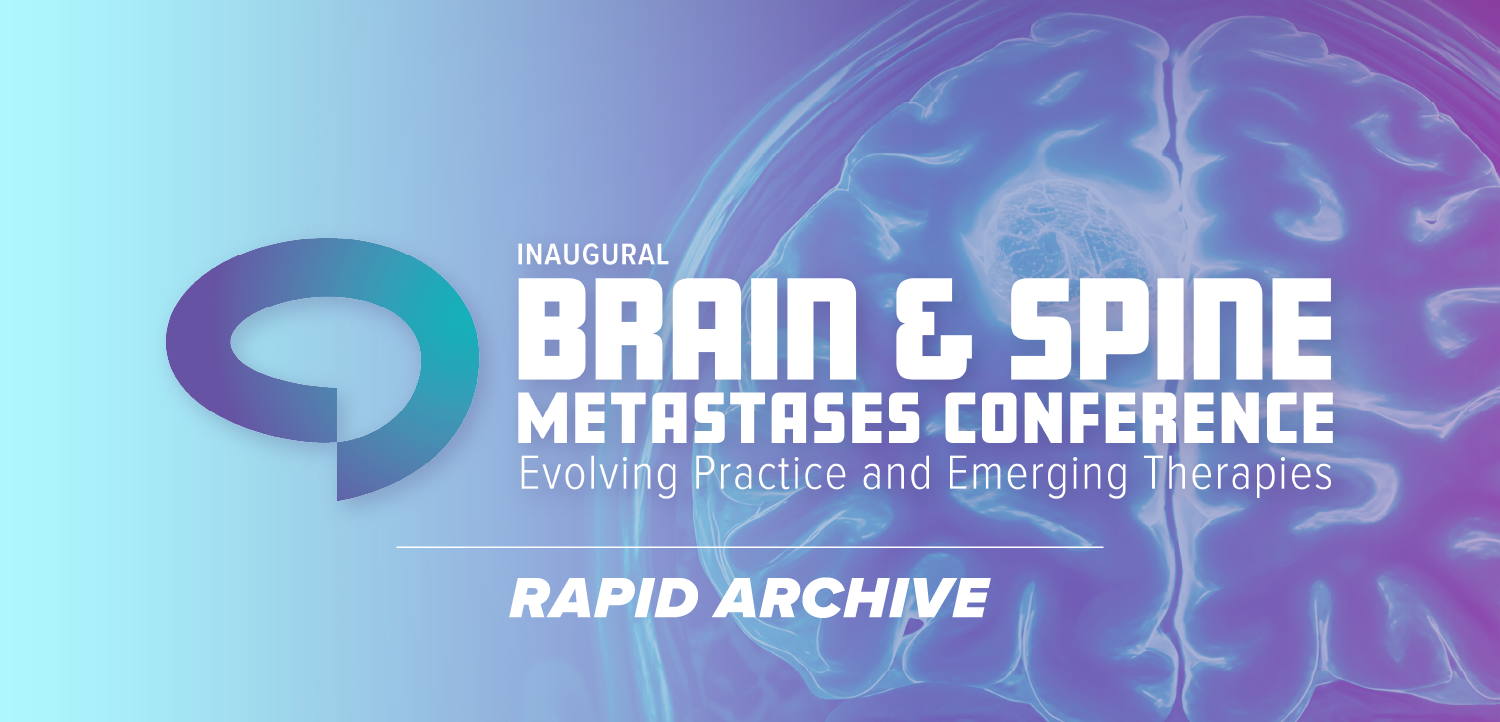Workstation functionality tops digital mammography needs
Digital mammography is penetrating the marketplace at a rapid rate, with approximately 26% of facilities now having at least one full-field digital mammography system, according to the Mammography Quality Standards Act scorecard.
Digital mammography is penetrating the marketplace at a rapid rate, with approximately 26% of facilities now having at least one full-field digital mammography system, according to the Mammography Quality Standards Act scorecard.1 This number represents a twofold increase since last year. Because of this sharp increase in demand, sites typically wait months after a purchase order is signed to receive their long-awaited digital acquisition unit.
Before this unit arrives, the facility converting to digital mammography must make some significant decisions about additional equipment that is necessary to optimize interpretation as well as workflow. Decisions involve choice of diagnostic workstation and printer, archival needs, RIS integration, and handling of multimodality data. All of these decisions are separate yet interrelated, and, if made judiciously, they can result in a functional, albeit not perfect, breast imaging department.
The decision to purchase a diagnostic mammography workstation is best made independently from the choice of acquisition unit. If an acquisition unit vendor says that its images can be viewed only on its proprietary workstation, buyer beware. The IHE Mammography Image Profile,2 a consensus document that was published in 2006, elucidates exactly how any digital mammography acquisition unit should behave so that the images produced could be accurately viewed on any similarly compliant diagnostic workstation. The workstation purchased must also conform to this profile.
Conformance to the profile at least assures that the digital mammogram will be displayed correctly and accurately. Workstation conformance also assures that images received from any FFDM-compliant acquisition unit or PACS can be viewed with accuracy. This point is important in our mobile society, where patients come to us with prior digital mammograms from different manufacturers.
Many manufacturers of all pieces of equipment have successfully tested their equipment for this profile. As a buyer, be sure to require this Integrating the Healthcare Enterprise profile in your request for proposal to ensure that it is actually implemented in the product you receive. The IHE has produced a mammography user's manual that is meant to aid in this purchase process.3 While this profile is meant to ensure appropriate rendering of the image for patient safety reasons, it does not address any functionality or workflow needs. Other considerations must therefore come into play in the selection of a diagnostic workstation.
CHOOSING A WORKSTATION
The workstation should have the ability to communicate (query/retrieve) with the PACS, not be a stand-alone product with selected images pushed to it. The underlying idea here is to avoid having islands of information. That situation is untenable in a multimodality breast imaging department where mammography, ultrasound, MRI, and possibly other adjunctive studies are performed and require correlation to lead to a final diagnosis. In order to achieve this, the workstation should ideally be linked to the general archival system of the facility, not communicate with a miniPACS.
Investigate the functionality of the workstation in the context of optimizing workflow. A truly integrated multimodality workstation does not yet exist. Most workstations are either very good at displaying digital mammography, especially screening mammography, and are cumbersome for ultrasound and MRI display, or they are good at everything but mammography. Keeping these limitations in mind, consider the ease of image manipulation, of building hanging protocols for both screening and diagnostic patients, and of viewing the images at full resolution and at true size (the actual physical size) as well as in a comparative mode called fit to viewport.
Well-designed workstations are able to scale images from different acquisition units that have variable pixel pitches so the radiologist can make a reasonable comparison of current and prior studies. They provide for the hanging protocol to be broken at any point so as to allow close analysis of a possible abnormality. Once that task is completed, the workstation should allow the radiologist to return immediately to the hanging protocol, if desired.
Because recalling patients is a typical procedure in mammography, ease of applying annotations and the ability to store those annotations for later reference by the radiology technologist and another radiologist are important. Frequently used functions such as image panning, magnification, and measurements are also useful to evaluate in the selection process. Ask the vendor to display the computer-aided detection algorithm that is chosen for the site and ensure that if archiving of these data is planned, the PACS is able to recognize and store these data.
Separate from the functionality of image display is the functionality of the radiologist's work list. Evaluate how user-defined this process can be in your institution. The system should be capable of generating specific work lists that spare the radiologist from hunting through a list of patients to get to the next case to be read. To understand the needs of your facility, consider how patients move through the department and how you now handle diagnostic and screening patients. The goal is to have only the patients that are to be read on the work list and to have them in the correct order so that the "next case" button takes the radiologist to the proper patient.
Ergonomics and physical space requirements should also be considered as part of the workstation analysis. How many monitors will there be? What are the recommendations for ambient light? If prior analog images will be used for comparison, where will the alternator be placed? Will the workstations be placed on adjustable tables to accommodate readers of different heights? Understand the monitor positions that are recommended by the manufacturer and how angulation and distance from the radiologist affect optimal display luminance. Not only will these considerations help in the ergonomic design of the reading station, but they are also important for optimal image display.
Deciding how to handle prior studies involves several components. If your facility already has certain CAD devices for screen-film mammography, those units are digitizing screen-film images for application of the CAD algorithm. Most facilities in the screen-film mode discard these data. This digitization can be archived, however, and used as soft-copy display for review of the prior mammograms. Depending on archival space and staff available, digitization of priors can be done as patients present for their first digital mammogram or in batch mode.
Some facilities have chosen to digitize their entire patient record, though most choose to do one year only. Before this decision is made, the radiologist should be comfortable that the quality of the digitized analog images is satisfactory for comparative purposes. One common error to watch for in this process is that the PACS will register the date of these prior images as the date that they were imported into the PACS, not the actual date of service.
MULTIMODALITY IMAGING
Multimodality breast imaging workflow has not yet been defined, mainly because of the variability in workflow among radiologists but also because of the variety of reasons patients present to the department. The reading workflow involved with a patient who presents for a screening mammogram, which is converted to a diagnostic study with additional views, and then undergoes a diagnostic ultrasound, for instance, is very different from that of a patient who presents for high-risk screening MRI and mammography, followed by second look ultrasound for a suspected finding.
One reasonable way to assess the reading workflow that you may face is to have the vendor show you how a workstation displays MRI with CAD, in conjunction with the mammogram and ultrasound studies. See if the display of these other modalities occurs because a web client is being launched on the workstation or if the workstation is truly capable of query/retrieve and display of these additional studies. Sometimes when a web client is launched on a workstation, only one application can be viewed at a time, and the radiologist must flip back and forth between studies. In the ideal situation, the studies are all viewable at once for an integrated interpretation.
How, when, and if you are going to import foreign studies into your PACS is another important consideration. Some facilities do not allow such importation, while others do. If allowed, it is best for workflow purposes to do that importation prior to interpreting the study so that all of the necessary information is there at the time of interpretation. Again, if outside studies are imported, watch for the problem of the study date being confused with the import date.
A functional multimodality breast department is possible-with some preplanning and attention to potential connectivity issues. Most vendors have connectivity personnel who will help facilities with these sorts of implementations.
Dr. Zuley is director of breast imaging at Magee-Women's Hospital of the University of Pittsburgh Medical Center.
References
- FDA Scorecard, October 2007. http://www.fda.gov/cdrh/mammography/scorecard-statstics.html. Accessed Oct. 9, 2007.
- IHE Technical Frameworks. www.ihe.net/Technical_Framework/index.cfm.
- IHE Mammography. http://www.ihe.net/mammo/.
WORKSTATION FUNCTIONALITY CONSIDERATIONS
- Ease of image manipulation
- Ease of building hanging protocols for both screening and diagnostic patients
- Ease of viewing the images at full resolution, at true size, and in a comparative mode
INTERRELATED CONSIDERATIONS BEFORE SYSTEM INSTALLATION
- Choice of a diagnostic workstation and printer
- Archival needs
- RIS integration
- Handling of multimodality data
Newsletter
Stay at the forefront of radiology with the Diagnostic Imaging newsletter, delivering the latest news, clinical insights, and imaging advancements for today’s radiologists.