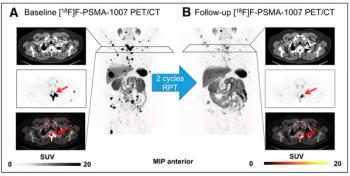Cloud Computing: Is It Right for Your Radiology Practice?
CHICAGO - Cloud-based imaging sharing and storage can save money on IT, but radiology groups have to make sure their infrastructure will support it.
CHICAGO - By now, you’ve likely heard the phrase “working in the cloud.” But what does that mean to radiologists?
Fred Prior, PhD, professor of radiology at Washington University in St. Louis, explained the concept at an RSNA 2013 session.
First, what is a “cloud?”
Think of it both as a set of services delivered over the internet as well as hardware and systems that provide those services which you don’t necessarily own. The services are provided through remote data centers that you will never see.
How does it work?
Many of the services are free, but for those that aren’t, you pay for what you will use. “For example I can temporarily use 1,000 machines from the Amazon cloud, use them for 10 minutes and give them back. I don’t have to actually buy 1,000 computers,” Prior said.
How do you see it?
One service model is when the software runs on a software provider’s infrastructure and you don’t know anything about it, you don’t manage it, but you simply “lease” it for a reasonable fee, he said.
Public vs. private cloud
Prior says he uses the software tools in the private cloud so they can support a lot of applications on the same hardware. Private clouds can be shared by a group of organizations. Public clouds can be used by any individuals either free or on a pay-as-you-go system.
Why would you want to do this?
- Lower IT costs: You can make better use of a small number of physical resources. If you’re having someone else manage your computing hardware in their data center with their IT staff, it could go a long way in reducing costs.
- Automate storage management: You adjust the storage as you need it as opposed to paying for permanent storage.
- Improve scalability: You can access 100 servers in seconds.
- Enjoy easy access: They are very easy to access, some with the push of a button.
What’s in it for radiologists?
There are cloud versions for services including PACS, RIS, and EHR. Cloud computing evolved from the application service providers in the early 2000s that sold deep storage and enterprise archiving, Prior said. In the ‘60s and ’70s, a large insurance company might have a huge mainframe and use only a small portion of it and they offered “time sharing,” to help cover the costs. What makes cloud computing different is that now we’re all wired and we’re used to being able to stream information to our devices. As the amount of data that needs storage multiplies, physicians are seeking better and cheaper ways to manage it.
What are the challenges?
You have to ask these questions, Prior said:
- Does your network support cloud-based imaging services? Moving images from a PACS requires substantial bandwidth. “When you sit down at a PACS system and you say ‘display a case,’ you expect something will be on that screen in under two seconds,” Prior said. “Even our institution [Washington University] that has very high bandwidth connections … we don’t have enough bandwidth to move data rapidly in and out of our institution.” That’s because the network is internally focused rather than designed to move information externally. Know how yours is set up.
- Can you protect patient privacy and security at the HIPPA level on a cloud? If a medical institution puts data on a cloud, it has to be encrypted and it has to comply with HIPAA. The cloud provider should be in the same compliance. “If we do violate patient privacy the penalty is up to $25 million per incident… Make sure your risk is shared with your service provider,” he said. Check
www.onlinetech.com/hipaa to see detailed requirements. There are secure clouds. Even the Defense Department uses one, Prior said. - Will this save you money? Some financial advantages include no major capital investment and you can manage obsolescence. If you buy a physical computer, it is quickly obsolete. If you give that problem to someone else, it saves you money. Software licensing may or may not save you money because you still have to license the cloud software and it depends whether it’s a usage-based software or how it’s set up.
The biggest savings may come in system administration. You still have to have an IT staff, but it can likely be smaller. Financial literature suggests that it may be a cost-effective storage model if you need 10 terabytes of space and use it for up to nine years, Prior said. That formula however, is not specific to radiology practices.
“It basically comes down to - it may make sense for a smaller institution, but for a very large institution like ours, it makes more sense to keep it internally,” Prior said.
One other challenge to think about, he said: “If you trust all of your data to a cloud service provider, and you are legally required to maintain that data for 30 years, what happens if the provider goes out of business? How do you get it back and what are you going to do with it?”
Newsletter
Stay at the forefront of radiology with the Diagnostic Imaging newsletter, delivering the latest news, clinical insights, and imaging advancements for today’s radiologists.