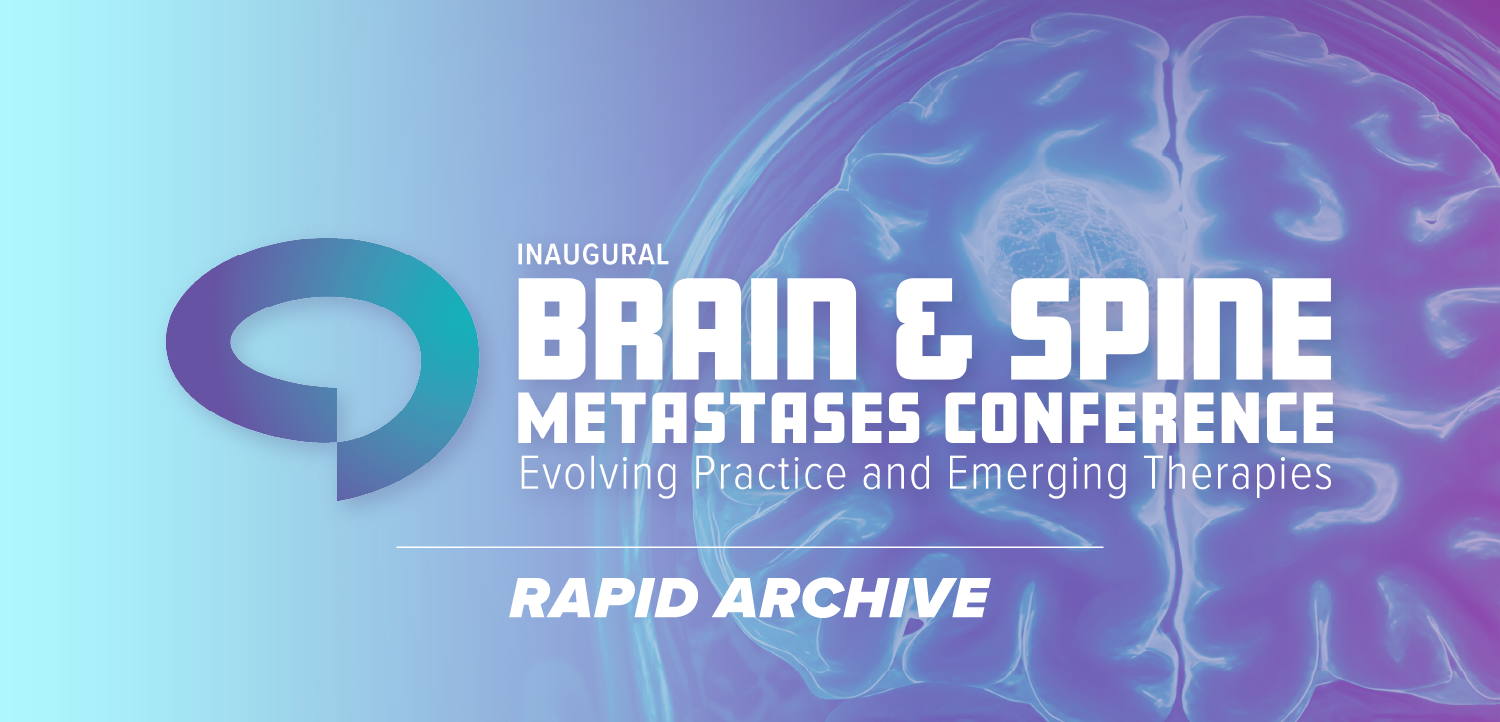Ergonomics straightens its posture at SCAR 2004
Radiologists, radiology administrators, and IT managers have long described the transition to digital image management as something that might become widespread in the mid- to long-term future. Yet the transition has occured sooner and is more extensive
Radiologists, radiology administrators, and IT managers have long described the transition to digital image management as something that might become widespread in the mid- to long-term future. Yet the transition has occured sooner and is more extensive than anticipated.
With most attention focused on the rapid evolution of PACS hardware and software, the design of the physical environment in which digital image management takes place, especially the reading room, has received relatively little consideration. Even the word "architecture" has come to connote the configuration of computer hardware rather than the environmental design that addresses such human factors as enclosure, lighting, acoustics, and ergonomics.
This year's annual meeting of the Society for Computer Applications in Radiology, however, signified a new awareness of the importance of ergonomic design for medical imaging environments. It has perhaps evolved as a result of the pain and physical disability many radiologists feel firsthand from working in spaces designed with little or no attention to ergonomics. Poorly designed reading environments-somewhat innocuous in a film-based enterprise-have a detrimental impact on soft-copy reading and contribute to inefficiency, inaccuracy, and work-related injuries.
SCAR 2004 took place against the backdrop of Vancouver, BC, a city conscious of architectural design, and it featured many presentations examining design issues. Topics ranged from reading room makeovers and a practical survival guide to ergonomics, and they included the human/machine interface, design evolution of the digital imaging department, and commonsense suggestions for ergonomically correct reading room design. Presenters included radiologists, ergonomists, architects, equipment manufacturers, and furniture representatives.
The challenge of ergonomic reading room design came alive for over 1000 attendees as a special video screening (complete with popcorn) of "Digital Eye for an Analog Guy"1 satirized the TV show of similar name. Featuring Dr. Eliot Siegel, Dr. Bruce Reiner, Dr. Khan Siddiqui, and an extensive supporting cast, "Digital Eye" proved both entertaining and educational. A heroic Digital Five were sent on a mission to improve the ergonomic design of the reading room at the technically advanced but architecturally challenged Baltimore VA Medical Center, while also reinvigorating the lives of two radiologists who were feeling isolated as a result of declining face-to-face consultations. The video delivered practical guidelines for improved reading room design:2
- To improve ambient lighting, remember four primary objectives: general illumination levels for computer tasks, illumination for reading tasks using localized light sources, balance of brightness levels in the user's field-of-view, and control over monitor reflection.
- Where possible, provide individual temperature and ventilation controls for each radiologist or group of individuals. The heat output of multiple computer workstations is often underestimated in the design of ventilation and air conditioning systems.
- Acoustic control can be aided with the appropriate use of sound dampening materials, especially on ceiling surfaces.
- Workstation ergonomics can be improved with proper adjustable furniture. Workstations used in other industries, such as airplane cockpits, provide a good design model for reading rooms.
INTERFACE TIME
A separate special session addressing the human/machine interface led by Reiner and Siegel characterized our present condition as being caught in a "Photoshop paradigm," still thinking of how to interpret static images. Image interpretation is changing rapidly, however, with the influx of large dynamic data sets. Dynamic image interpretation requires a sophisticated multimedia approach to interpretation, and radiology has lagged behind the entertainment and video game industries in widespread acceptance of these new tools. The solution is not simply to add more monitors to the workstation but to radically change the way we review dynamic data sets. While much of the responsibility for this paradigm shift rests on the shoulders of PACS software designers, there is ample room for improving the hardware component of reading workstations.
April McGee, a usability engineer for Siemens Medical Solutions, offered further suggestions for optimizing the human/machine interface. Compared with data storage-where capacity per unit area has doubled every six months-we have seen relatively little improvement for the user interface.
In fact, today's user interfaces are not much advanced from what they were in the 1980s, McGee said. Future efforts should be focused on "intelligent support interfaces," where image and information systems learn about how we behave while we simultaneously learn how to operate them. They should be easy to use, flexible, and capable of direct manipulation of large data sets. Ideally, they will be multimodal, using speech, auditory, and visceral/tactile senses. The ultimate intelligent support interface will be capable of "affective computing," or the ability to sense and respond and to recognize and understand human emotions.
Frank Sauer, Ph.D., a program manager for interventional imaging at Siemens, presented a compelling case against the mouse and in favor of less restrictive and more efficient "human output devices." Using the multisensory data board from the movie Minority Report as a backdrop, Sauer suggested combining the output of our hands and fingers, head and eyes, feet and voice for computer input, rather than limiting us to a one-handed mouse.
He began with the hypothesis that the mouse limits the radiologist's efficiency and that mouse-oriented pull-down menus interrupt workflow with repetitive move+click motions. In contrast, he illustrated several alternatives: video game controllers, game pads, joysticks, and modified keyboards. Although not necessarily intuitive, many of these rich interface devices ultimately bring a greater variety of functions to our fingertips and are more comfortable during longer work sessions. They also permit the user to assume a more flexible posture. One example, called med3D, combines a game pad with foot pedals and voice-activated controls. This device is ergonomically preferable to a single mouse, enabling the user to work more efficiently with myriad controls immediately available via multiple senses.
Elizabeth Krupinski, Ph.D., an associate professor of radiology research at the University of Arizona, stressed the importance of user perception as part of user interface design. If distractions such as pull-down menus and other visual command graphics were removed from the image monitors, radiologists could concentrate more effectively on their primary objective: looking at images. With pull-down menus, radiologists spend up to 20% of their time looking at something other than the image. This leads to cognitive overload, which is a contributing factor for interpretation errors.
Radiologist reading technique stands in stark contrast to the way children play video games. Gamers spend most of their time looking at the images without moving their eyes to control activity. Furthermore, different user interfaces are needed for various imaging modalities, such as molecular versus cross-sectional imaging, Krupinski said.
PHYSICAL FEATURES
A special section of SCAR University that I participated in was dedicated to design and ergonomic issues. "Design Considerations in a Filmless Enterprise" focused on real architecture-the design of physical space, not computer systems.
I illustrated the gradual evolution of the digital imaging department with case studies of three department designs spanning a period of about 15 years. Noting that the traditional film-based department followed one overriding design driver-the placement of darkrooms adjacent to image acquisition areas-I pointed out that the design of today's digital department follows an entirely new set of rules.
Architectural design begins with workflow, and it is important to distinguish among the flows of staff, patients, materials, and information. While the flows of images and information are radically altered with digital systems, the flow of patients has barely changed. The movement of the technologist has changed the most, followed by the radiologist. Although patient flow has not changed significantly, it is now easier to decentralize image acquisition and bring it to the patient rather than bringing the patient to it.
The architectural presentation concluded with guidelines for reading room design. The analogy of automobile design-which makes no distinction between machine and environment-led to the description of five design issues: enclosure, lighting, acoustics, ergonomics, and connectivity.3 Several design interventions were recommended:
- avoid built-in casework; use adjustable computer furniture;
- select neutral, nonreflective materials and finishes;
- install sound-damping materials;
- provide adequate ceiling height (if possible) to accommodate indirect ambient room lighting; and
- provide individually adjustable ventilation where possible.
Ken Johnson, president of medical imaging consulting firm Kenneth Johnson and Associates, presented several case studies showing how detailed analysis of workflow overlaid on a proposed design improved space planning and functional throughput. He stated that well-designed space is a necessity, not a luxury, and described how to improve the planning process for various stakeholders, as well as the physical design outcome.
The final presentation of the special session was given by Alan Hedge, Ph.D., director of the Human Factors and Ergonomics Laboratory at Cornell University.
One of the most common problems in a poorly illuminated reading environment is glare, and clothing colors need to be considered along with proper lighting, Hedge said. White or light colored clothes create more glare on the monitor than do dark colors. To obtain proper illuminance balance, the monitor screen should be no more than three times the brightness of the surrounding work surface, which means reading rooms should not be as dark as they commonly are. Also, monitors should be arrayed in a gentle arc to follow the natural curvature of the eye.
The ceiling is the most important surface for controlling acoustics. Irregularly shaped rooms, although often more space-intensive, are better for acoustic control, especially if walls are not parallel to one another.
The most significant occupational risk factors for musculoskeletal disorders from computing include physical force, repetition, posture, and stress. Posture is the greatest accelerator of injury. Never lean forward-lean back instead, Hedge said. He suggested constantly changing the position of hands, body, and eyes and, if possible, using a work surface that can adjust from sitting to standing height.
The mouse is an ergonomically poor device for data entry, especially if it is used on a flat surface or tilted up. Wrist rests exacerbate this condition. If a mouse must be used, it should be tilted down about 10 degrees . Alternatives to traditional keyboards include combination keyboard/video controllers and foldable keyboard surfaces. Ergonomically friendly user interfaces tend to have relatively few buttons and are simple rather than complex. Additional extensive ergonomic guidelines can be found on the Cornell Human Factors and Ergonomics Laboratory Web site: http://ergo.human.cornell.edu.
References
1. Underwritten in part by a grant from GE Medical Systems.
2. Siegel E. Design considerations in a filmless enterprise: Digital eye for the analog guy. Great Falls, VA: SCAR University, 2004.
3. Rostenberg B. Radiology department redesign in the digital era. Great Falls, VA: SCAR University, 2004.
Mr. Rostenberg is a principal with Anshen + Allen Architects in San Francisco. He presented a session on "Design of the Digital Department" at SCAR 2004.
Newsletter
Stay at the forefront of radiology with the Diagnostic Imaging newsletter, delivering the latest news, clinical insights, and imaging advancements for today’s radiologists.