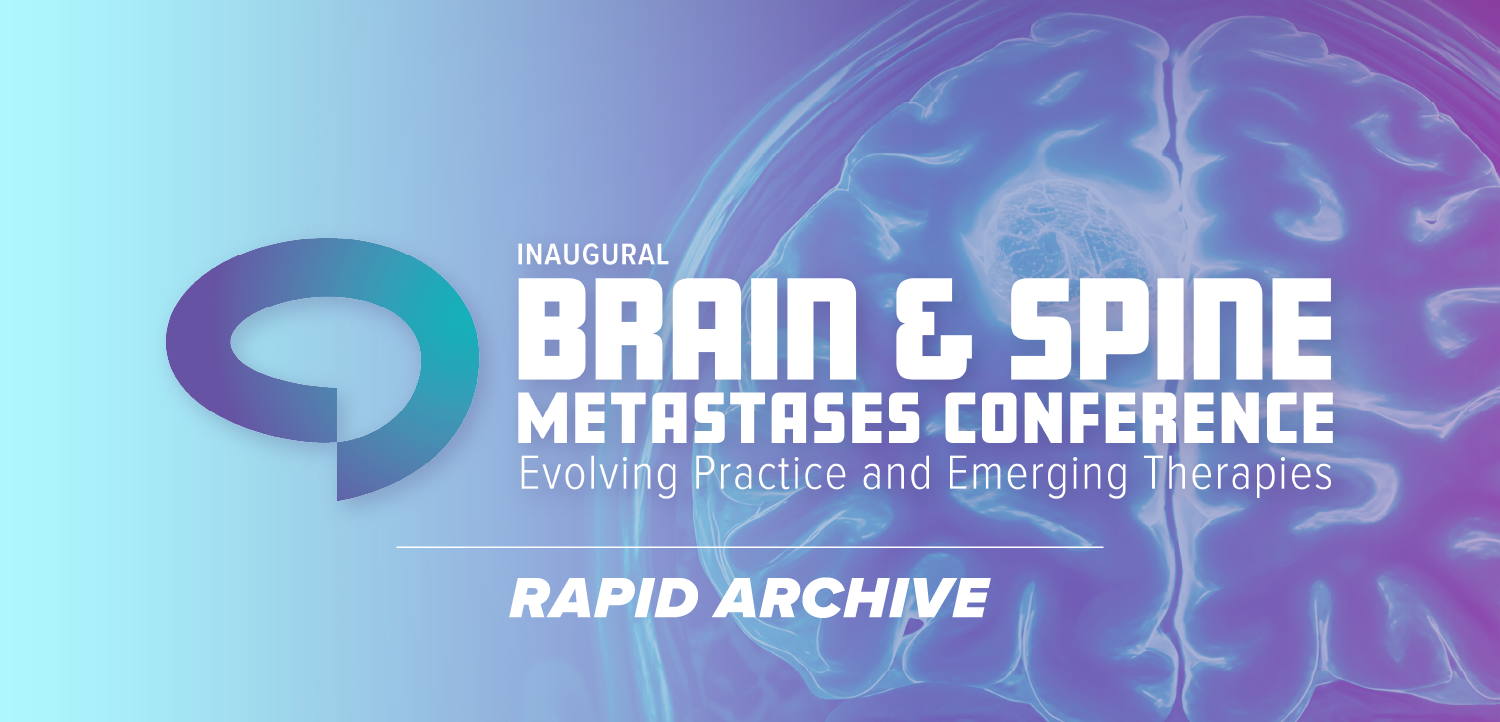Five-button mouse trumps more sophisticated user input devices
Less is more when it comes to user interface devices for radiologists. Fast scrolling speeds, ease of programmability, and ease of use propelled the five-button mouse past newer, more sophisticated devices, according to Pennsylvania researchers who tried
Less is more when it comes to user interface devices for radiologists. Fast scrolling speeds, ease of programmability, and ease of use propelled the five-button mouse past newer, more sophisticated devices, according to Pennsylvania researchers who tried eight such devices.
The keyboard, which has been in use for over 100 years, and the computer mouse, in use for more than 30 years, are not optimal input devices for radiologists, according to Dr. David L. Weiss, clinical section head of imaging informatics at Geisinger Medical Center in Danville, PA.
Weiss, who spoke at a SCAR scientific session on Friday, and his colleagues developed a survey to examine possible alternatives to the keyboard and mouse that would maximize efficiency and accuracy in electronic image interpretation.
The ideal device, he said, would allow radiologists to keep their eyes and mind free to focus solely on the images.
The researchers examined the following user input devices:
· Five-button mouse
· Eight-button mouse
· Shuttle Pro (audiovisual editing device)
· Twiddler (keyboard emulator)
· Joystick video game controller
· Gyroscopic mouse
The six participants in the study did not give a total thumbs-up to any of the devices as a complete replacement for the keyboard and the mouse.
Scrolling speed and flexibility were important features for the participants, and they gave high marks to the Shuttle Pro and the five-button mouse in this area.
The eight-button mouse did not have the scrolling advantages of the five-button model, and the joystick controller was deemed not professional enough for use in the radiology room.
One of the more interesting devices, the Twiddler, was originally developed as a replacement for the keyboard. The device straps onto the hand and can be programmed with over 1000 functions. This high level of functionality, however, was one of the device's downfalls, according to Weiss. It was extremely difficult to program and to learn to use. It also had to be used in conjunction with the mouse, as it has no cursor control.
The gyroscopic mouse allowed users to move the curser by moving their hand through the air. This unusual method of manipulating a cursor prompted one user to say that the device was so terrible he couldn't get through even one case, according to Weiss.
"Our users preferred the simplest of the devices," he said.
Overall, the five-button mouse was the easiest to use and program. It also provided fine-tuned control of curser movement. One of the reasons the five-button mouse may have been preferred was that it was the most familiar to the users, Weiss said.
The department will continue to search for the optimal input device, and PACS vendors should involve users when designing input devices, he said.
Newsletter
Stay at the forefront of radiology with the Diagnostic Imaging newsletter, delivering the latest news, clinical insights, and imaging advancements for today’s radiologists.