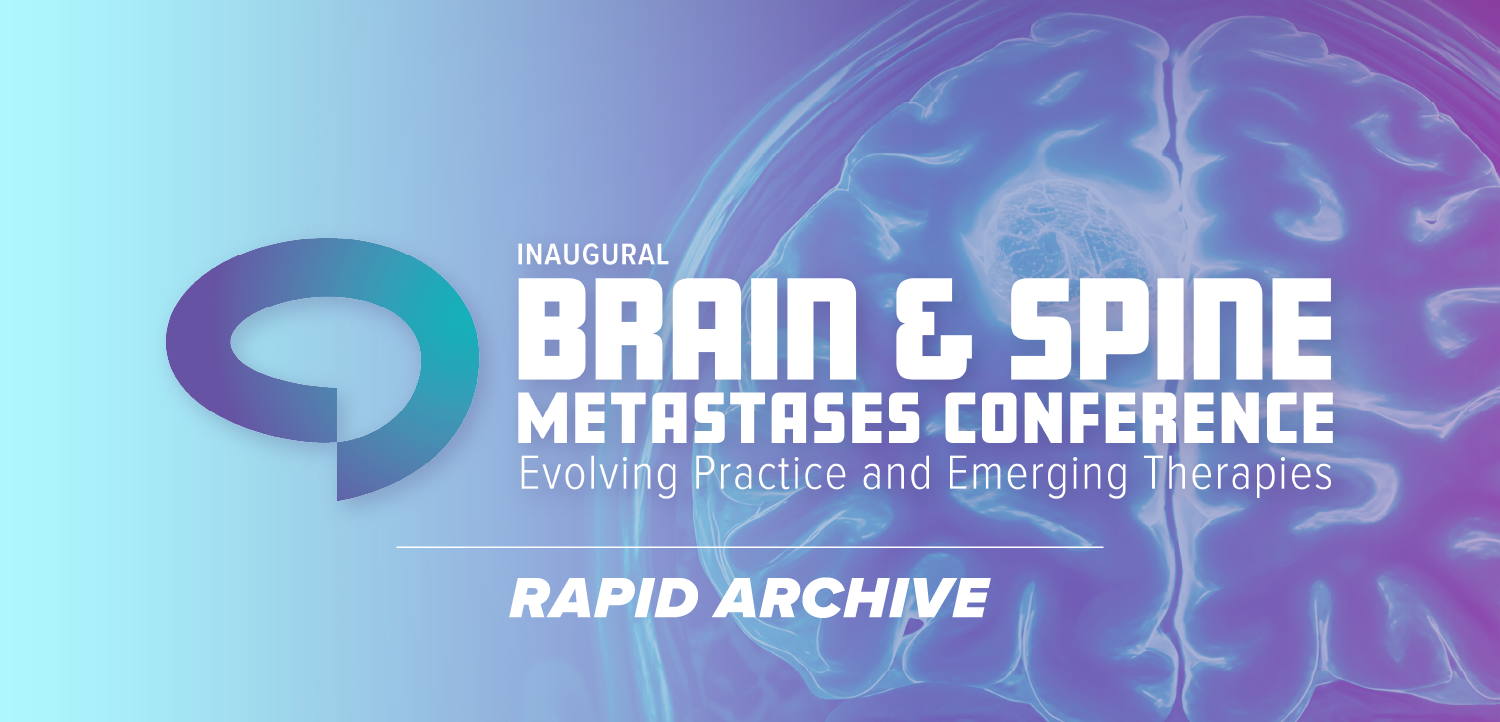How can users ensure a smooth transition when they switch to a new PACS?
It's painful, and no one ever wants to think that it will happen to them. Eventually, however, many radiology departments will be in a position where they will have to change their PACS. Leading PACS experts provide insight into how to make the migration
It's painful, and no one ever wants to think that it will happen to them. Eventually, however, many radiology departments will be in a position where they will have to change their PACS. Leading PACS experts provide insight into how to make the migration less painful.
Dr. Frits Barneveld Binkhuysen
Radiologist, Hospital Eemland
Amersfoort, the Netherlands
One of the most important aspects in switching to a new PACS is your existing digital archive. Can you use it in the new PACS environment, or is replacement necessary? Sometimes the maintenance of an old archive is more expensive than buying a new one. If you replace the archive, take care that all data can migrate to the new system, including annotations, etc. If there are dedicated workstations (e.g., for postprocessing) in your old system, the question arises as to whether they can function in the new PACS as well. Can you use the existing network? New PACS use more Web applications with higher network demands. An existing PACS also has a workflow, which has grown during the years in the department. A new PACS must take care of the same workflow.
Dr. Raimund Vogl
Imaging information manager
Innsbruck Hospital, Austria
To ensure their cooperation and motivation, users should be well informed about what benefits the new PACS will bring. A detailed analysis of the workflow elements supported by the old PACS and providing all this functionality with the new system from the very start are also key to success. Nobody wants to lose their favorite features. Changes and improvements in workflow should be clearly articulated in the training sessions, and the emergency concepts have to be adjusted. Most of all, the migration of old data to the new system-or at least seamless access to data kept in a remaining legacy archive core system-has to be well prepared for efficient workflow, effective treatment, and medicolegal reasons. Data migration is the most demanding part. It is not just about moving terabytes of data: It is rather the demands of dealing with data quality (which might have been very loosely dealt with in the old system) that makes this the tricky part.
Dr. Henrik E. Gregersen
Radiologist, Aalborg University Hospital, Denmark
Make sure that you can convert all image data from the old system to the new. Don't rely on written material-make the manufacturer set up a test and see for your self. Use IHE (Integrating the Healthcare Enterprise)-compliant systems only. Never think of buying a system that does not have an integrated PACS and RIS (radiology information system) functionality. Integration, not synchronization, is the key. Finally, analyze your workflow and make sure that the new system fits your way of working, not the other way around. Remember, modern systems are not for radiology only; you are investing for the whole enterprise. Be innovative and think about tomorrow, not today.
Dr. David Avrin
Professor of radiology
University of Utah, U.S.
It's a difficult process; there haven't been many conversions. Site visits are important. You need to kick the tires of a new system at institutions that are using the systems you want. If you don't have a RIS that has good information on every patient from the last 10 years, you shouldn't be doing an upgrade at all. The RIS is the ultimate arbiter for what you've done. The PACS only knows what's been successfully put into it. The RIS database tells you what's in the PACS and what's on your images.
Dr. Anthony Seibert
Professor of radiology
University of California, Davis, U.S.
Especially important are the iron-clad strategies for data migration from older technology archive media and hardware. Onsite extended training sessions and personnel are also crucial for success. Often these items are short-changed, and they can cost a lot of money if not put in the contract up front. Find a PACS vendor who is willing to work with you, will allow your suggestions for improvement to be logged and tracked, and is really interested in your success.
Dr. Elmar Kotter
Head, imaging IT, Freiburg
University Hospital, Germany
When switching to a new PACS, there are three main concerns. First, it is necessary to import existing data into the new system. This process is time-consuming, and it needs to be planned well. Second, you need to analyze all existing interfaces with your PACS. You might want to keep your systems as they are, or you might want to make sure your systems are all IHE-compliant. Third, to ensure a smooth transition, you need to test the new system thoroughly. You will probably have to switch from the old to the new system in a very short time because you will not be able to run two systems in parallel for reasons of data consistency.
Newsletter
Stay at the forefront of radiology with the Diagnostic Imaging newsletter, delivering the latest news, clinical insights, and imaging advancements for today’s radiologists.