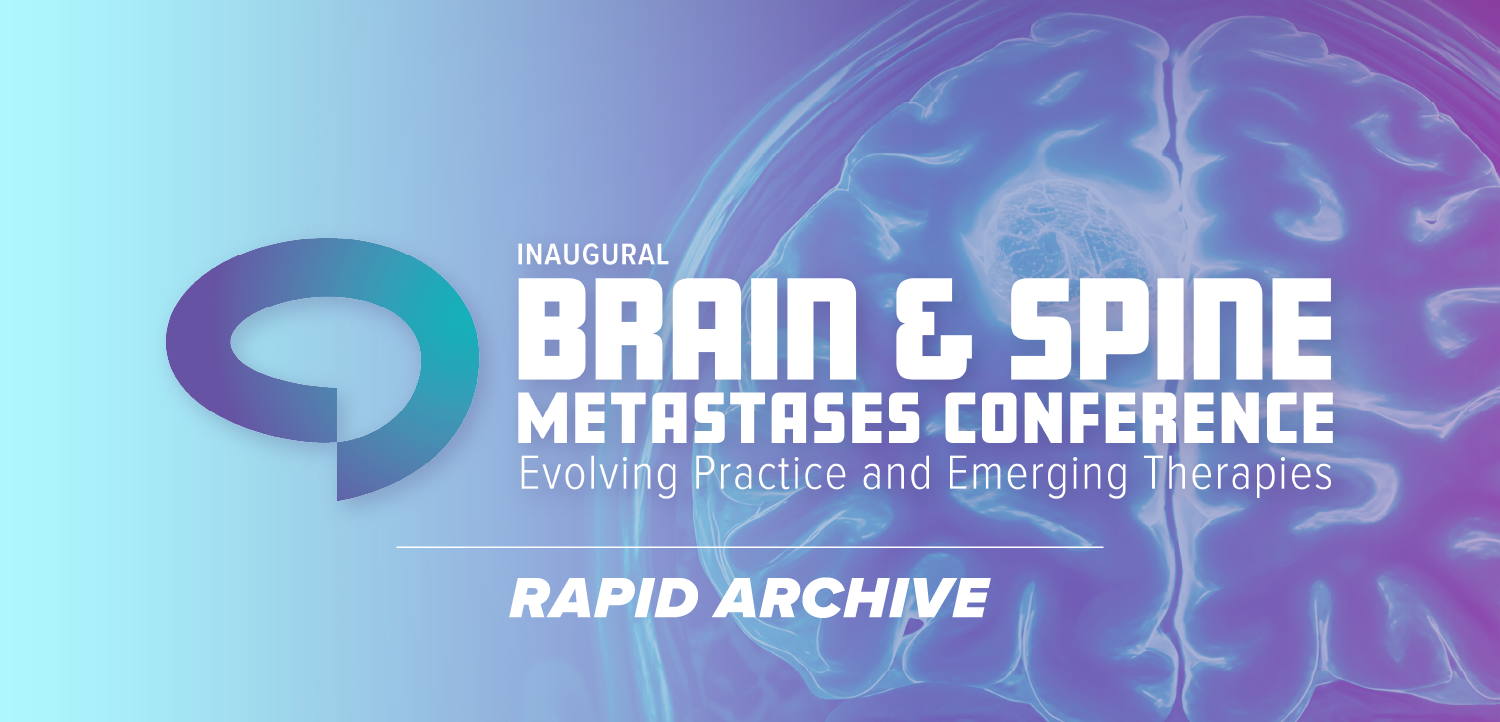Magneto-optic accessibility gets past obstacles
Radiologists who toss their expensive clinical workstations in favor of standard desktop PCs can still extract DICOM images from magneto-optic disks, according to researchers at the Beth Israel Deaconess Medical Center in Boston. Platform-independent,
Radiologists who toss their expensive clinical workstations in favor of standard desktop PCs can still extract DICOM images from magneto-optic disks, according to researchers at the Beth Israel Deaconess Medical Center in Boston. Platform-independent, industry standard connection cards now provide more flexibility for PACS administrators.
Magneto-optic recording is the storage technology of choice for most PACS long-term archives. But it can raise compatibility and accessibility issues for the research community because many of these disks can be read only by the manufacturer's proprietary hardware and software. Users must have an expensive clinical workstation to read the data, preventing radiology researchers from downloading data to stand-alone desktop computers.
Researchers at Beth Israel developed a method to circumnavigate the problem, which is particularly acute for researchers participating in multicenter clinical trials.
"The method allows users to extract DICOM images directly from the disks to any desktop PC," said the radiology department's Chun-Shan Yam, Ph.D., in a paper published in the August American Journal of Roentgenology.
The system is low cost ($1500) compared with a typical clinical workstation ($50,000 to $100,000), and installation is basically plug-and-play, according to Yam.
In Yam's scheme, a standard desktop PC running Windows 2000 Professional (Microsoft) and an external 5.2 GB magneto-optic storage drive (RMO-S551/SD, Sony) serve as the primary workstation to extract data.
A connection is established between the PC and the magneto-optic drive with a commercially available PCI (peripheral component interconnect) SCSI (small computer system interface, or "scuzzy") card (model 2906, Adaptec).
Installation is done in two steps:
? install the PCI interface card
? connect the external magneto-optic drive to the host via the PCI interface card using a SCSI cable
Driver software for the interface card or the magneto-optic drive is not needed when using Windows 2000 Professional, but Windows NT users will need to install drivers, Yam said.
Because the magneto-optic drive is a SCSI device, it must be powered on before the host PC, he said. Once the system is on, the drive will be automatically mounted to the Windows operating system, appearing as removable drive.
"The ability to read magneto-optic disks in our system is mainly due to the platform-independent industry standard of SCSI and PCI connectivity," he said.
Mac OS, Linux, and Unix users can also use this method.
Yam said his system has been in use for over a year and has been successfully tested with 2.3-GB disks from GE and Siemens. Other non-DICOM archiving media such as tapes and write-only-read-many cartridges are not compatible due to obsolete hardware.
"We installed the system in our centrally located media laboratory and save all the extracted data in a secured network folder on our hospital network, so users can access the data from their office or research computers," Yam said.
Newsletter
Stay at the forefront of radiology with the Diagnostic Imaging newsletter, delivering the latest news, clinical insights, and imaging advancements for today’s radiologists.