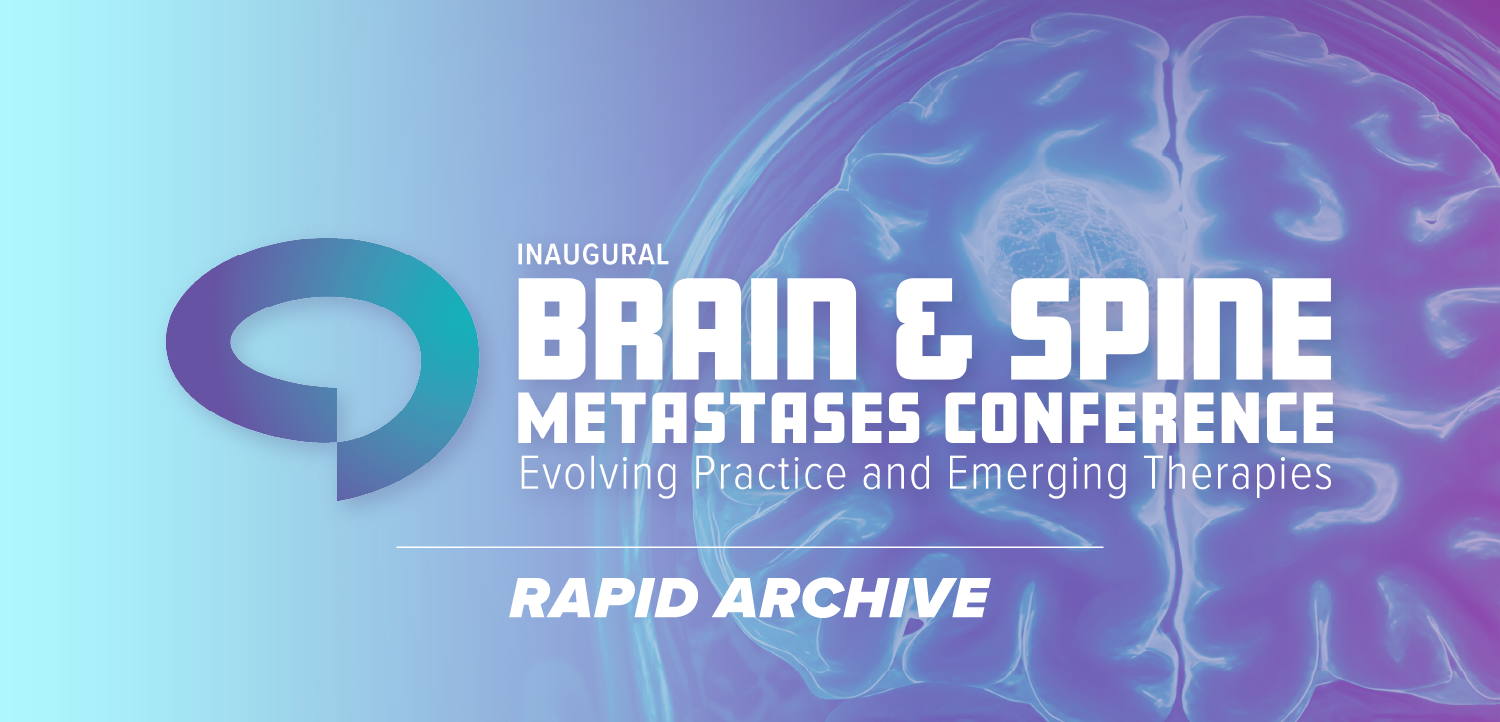Working environment dictates best monitor choice
While workstations have matured along with PACS, the confusion surrounding them has not gone away. The question arises early and often in filmless hospitals: whether and when to use 2K (2048 x 2560 pixels) monitors instead of the older 1K (1280 x 1024
While workstations have matured along with PACS, the confusion surrounding them has not gone away. The question arises early and often in filmless hospitals: whether and when to use 2K (2048 x 2560 pixels) monitors instead of the older 1K (1280 x 1024 pixels) models.
It's not always a question of cost.
"I think that each has a role," said Dr. Bradley J. Erickson, a diagnostic radiologist at the Mayo Clinic in Rochester, MN. "1K monitors with appropriate software are acceptable for low-volume image review areas. For high-volume viewing areas, like radiology reading rooms, 2K monitors make sense because here they are cost-effective."
Low-volume viewing areas are usually found in places like the emergency department, ICU, or orthopedics, where referring physicians use high-end secondary review workstations. These feature the same high-resolution monitors as primary reading stations but with a simplified tool palette.
Justifying the cost of a 2K may not be as easy in these secondary viewing areas as in primary reading rooms. The manufacturing cost of a 2K is approximately 2.2 times higher than a 1K.
Manufacturers tend to agree.
"We generally propose 2K for diagnostic reading in two- or four-monitor versions," said Alan J. Orth, vice president of marketing for DeJarnette Research Systems. "For clinical (secondary) review, such as the emergency department or ICU, we suggest 1K in one- or two-monitor configurations."
All other factors being equal, 1K monitors have a physical advantage: They can be brighter, which makes them better for low-volume areas where environmental lighting is not optimized for reading images, Erickson said.
Running a 2K monitor at the same brightness as a 1K is extremely difficult. To create a bright spot on a monitor, the CRT's electron gun has to "stay" on the phosphor for an extended time or move quickly to rescan that area, according to Orth. Increasing the number of scan lines makes this more difficult.
"You could lower the refresh rate, but this causes flicker," Orth said. "You can increase the thickness of the phosphor, but this decreases the sharpness of the image. Increasing the voltage of the electron gun works, but it decreases the life of the monitor and causes blooming. You begin to see the trade-offs."
Newsletter
Stay at the forefront of radiology with the Diagnostic Imaging newsletter, delivering the latest news, clinical insights, and imaging advancements for today’s radiologists.